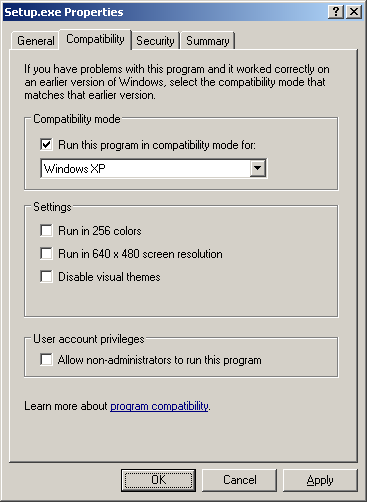Install Video Driver for Windows Server 2003
Video driver is rare for Windows Server 2003 and difficult to find. But we can use the XP edition for windows server 2003.
The following is how to do install Windows XP video driver for Windows Server 2003:
- Right click on the driver setup file (for example Setup.exe)
- Select “Properties”
- On the “Compatibility” tab, check the checkbox “Run this program in compatibility mode for:”, and select “Windows XP” from the dropdown list
- Click “OK” to make the settings take effect
- Run the video driver setup file